Benefits simulator for implementing SOLIDWORKS® automation
It’s no longer a question of whether it’s worth investing in automation. The real question is: can you afford to keep working without it?
In a time when every minute of work matters and the pressure to be efficient is growing with each project, performing repetitive tasks manually is simply a waste of time. Software that automates routine processes and eliminates unnecessary clicking lets you focus on what really matters – designing, analyzing, innovating.
Automation doesn’t just save time – it reduces errors, increases consistency, and helps new team members get up to speed faster.
It’s an investment that pays for itself quickly – not only financially, but also in terms of work comfort and team satisfaction.
So instead of asking “Is it worth it?”, ask “How much is it already costing me not to have it?”. See for yourself.
Basic information
Fill in based on real data from YOUR company
NOTE! ANF ≥ SM+ P + C
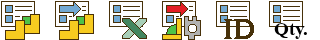
Management of custom properties and cut list items in welded structures

Generating DXF files from sheet metal parts

Exporting and converting a single document and its profiles into multiple formats

2D drawing handling – creating SLDDRW files, adding views, tables, callouts..., replacing title blocks, saving to PDF, DXF, DWG, printing, embedding QR codes

Preparing a bill of materials (BOM) in an MS Excel® file

Preparing a summary in MS Word or a CSV communication file for ERP
Automation
Automation has enormous potential
It's impossible to list all the tasks that can be accelerated – just visit our website to see for yourself. What takes a design engineer several minutes, our “robot” can handle in just a few seconds. Faster, more efficiently, and without mistakes – all it takes is proper configuration.
No errors
It's not all about time
Early detection of errors in documentation, materials, and models leads to real savings. This helps avoid manufacturing incorrect or unnecessary parts, and logistics orders exactly what is needed. Fewer mistakes, less waste, greater efficiency.
Reduced frustration
MacroSolid doesn’t get tired, doesn’t complain, and never loses patience
Like any robot, it requires proper programming. But once configured, it works reliably—quietly, efficiently, with no downtime, no errors, and no frustration.
Unique tools
There’s something more
MacroSolid offers features that can’t be done manually - or would take an enormous amount of time, or be simply impossible. With it, you gain access to tools that truly expand your capabilities. You get more done, faster, and with greater precision.
Standardization
Standardization is the foundation for companies that are thinking about growth
Although MacroSolid’s functions can be flexibly adapted to the specifics of any company, many of our users point out something more – working with MacroSolid highlights how crucial standardization is in the design department. Especially in the SOLIDWORKS® environment, where organized processes and consistent rules lead to real results: faster work, fewer errors, and better team collaboration.
The simulator/calculator analyzes potential time and cost savings (calculated based on the employee's hourly labor cost) that can be achieved through the purchase and use of MacroSolid. The purpose of using this calculator is solely to estimate the time and costs incurred with or without MacroSolid. These estimates do not constitute a guarantee of savings and cannot serve as the basis for any claims... their sole purpose is to raise awareness—using examples of only a few operations from the entire process—of how much time a design engineer spends on repetitive, frustrating tasks that are also prone to error. Actual savings in a company may be influenced by many other factors, and real savings may differ from those calculated in the simulator.



